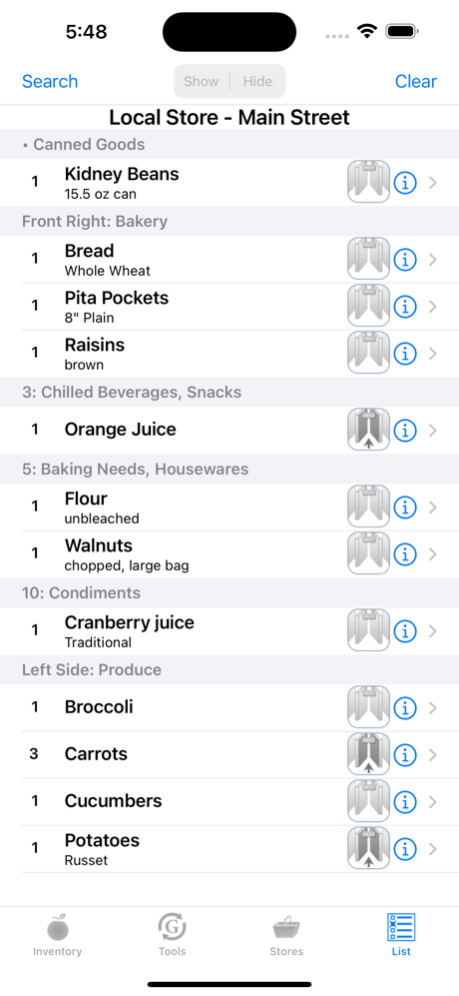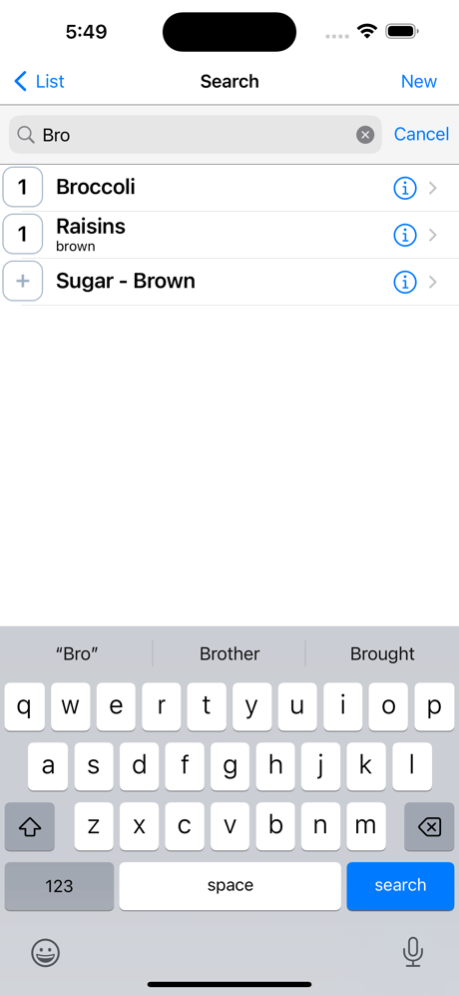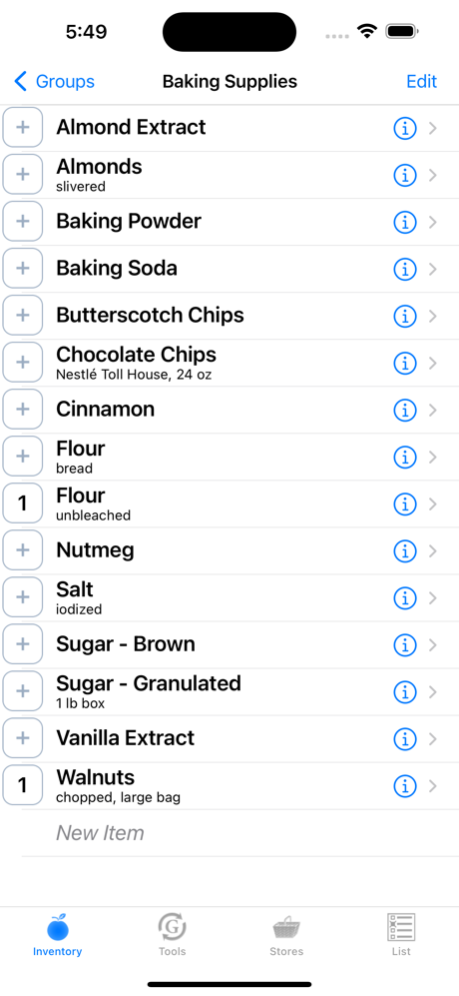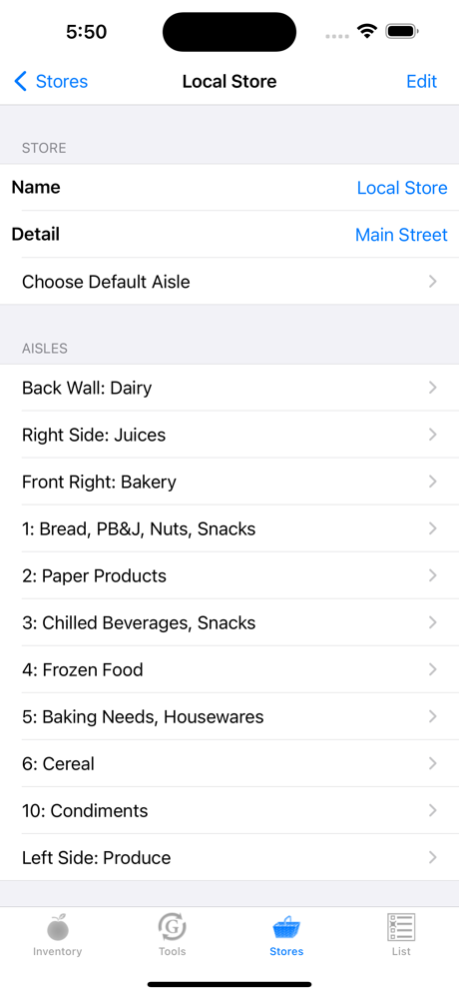Grocophile 1.8.3
Continue to app
Paid Version
Publisher Description
Grocophile is a simple and efficient application to streamline creating a shopping list and organizing your shopping for the stores where you shop. You can share your lists and other data across iPhone and iPod Touch devices, making it simple and quick to share the work of shopping.
Your grocery list is sorted by your store's aisles so that you can cruise through the store aisle-by-aisle in order, no more wandering through the store to find the groceries you missed on your first pass through the aisles. If you're in a store that you haven't entered into Grocophile, sort your list by groups so that similar items are together in the list. You'll be amazed at how much your shopping experience is improved over scanning through a paper list repeatedly as you navigate the aisles.
As you shop, you can easily mark off items you've collected with a single tap and hide completed items from the list so you can focus on the remaining items as your list gets shorter. Completed items can be unhidden in case you want to double-check your cart.
Quickly build your shopping list from a custom list of the items you buy with your specific preference for brand, variety, size, etc. You have full control of every category and item, no screen area is wasted with items you don't buy. No more scrolling through thousands of built-in items, the vast majority of which do not apply to your shopping habits. Drag to reorder categories, items, stores, and aisles so you find items right where you want them to be.
Increase or decrease quantities simply by tapping on the item, or enter a custom quantity or measure.
It's easy to enter aisle information for the stores you shop at by group or by individual item. You can take a few minutes to enter aisles for your store, or simply assign aisles as you pick items from the shelf. You can have your list instantly reorder based on which store you are shopping at with just a couple of taps. Mark items that aren't carried in a specific store to help you decide where you need to shop to complete the list. Sort the list by categories to make it easy to shop even when you're in an unfamiliar store.
Share your shopping list with others via email and share all of your customized data with other Grocophile-enabled devices via WiFi or through a shared Dropbox account. Multiple people can share the work of creating lists and doing the shopping; just transfer your shopping data from one iPhone or iPod Touch to another.
Full manual and guided tour available at https://www.grocophile.com/
Jan 16, 2024
Version 1.8.3
Fixed bug when merging an aisle mapping the name of the store may be displayed incorrectly.
About Grocophile
Grocophile is a paid app for iOS published in the Office Suites & Tools list of apps, part of Business.
The company that develops Grocophile is Idle Loop Software Design, LLC. The latest version released by its developer is 1.8.3.
To install Grocophile on your iOS device, just click the green Continue To App button above to start the installation process. The app is listed on our website since 2024-01-16 and was downloaded 9 times. We have already checked if the download link is safe, however for your own protection we recommend that you scan the downloaded app with your antivirus. Your antivirus may detect the Grocophile as malware if the download link is broken.
How to install Grocophile on your iOS device:
- Click on the Continue To App button on our website. This will redirect you to the App Store.
- Once the Grocophile is shown in the iTunes listing of your iOS device, you can start its download and installation. Tap on the GET button to the right of the app to start downloading it.
- If you are not logged-in the iOS appstore app, you'll be prompted for your your Apple ID and/or password.
- After Grocophile is downloaded, you'll see an INSTALL button to the right. Tap on it to start the actual installation of the iOS app.
- Once installation is finished you can tap on the OPEN button to start it. Its icon will also be added to your device home screen.